I already wrote about how to disable "seen" option on facebook, one of the very widespreaded social applications similar to Facebook is WhatsApp.WhatsApp is an application that also has a trick on how to read the message and the other person has no knowledge about it. A similar trick for facebook only there`s no need to install any plugin.
All you need to do is follow these simple steps:
I have to mention that I'm not sure it will work on all phones but does not cost you anything to try it, so leave a comment whether it working for you or not and on what type of phone ...
Not much of a "professional" way, really all it comes down to is that to you cross the app while there is no Wi-Fi. There`s nothing more simple than this...
:D
All you need to do is follow these simple steps:
- When you receive a message, do not open
- Turn off the mobile internet and WiFi
- Open WhatsApp and read message
- Close the application, then turn on internet
I have to mention that I'm not sure it will work on all phones but does not cost you anything to try it, so leave a comment whether it working for you or not and on what type of phone ...
Not much of a "professional" way, really all it comes down to is that to you cross the app while there is no Wi-Fi. There`s nothing more simple than this...
:D





Нема коментара :
Постави коментар