If you are preparing for the holidays that are at the door ie. if you preparing your internet site for the holidays but you are not sure what to add to it, how to decorate, I'm giving you a few simple decorations that you can add to it and this will add seasonal spirit.
If you insert into blogger on your blog, go to "Layout", select the location where you want to set this animation and click "Add a gadget" to drop the page to "HTML / JavaScript" and paste one or more codes which you will find below the animation ...





BLOGGER
If you insert into blogger on your blog, go to "Layout", select the location where you want to set this animation and click "Add a gadget" to drop the page to "HTML / JavaScript" and paste one or more codes which you will find below the animation ...
<div class="separator" style="clear: both; text-align: center;">
<a href="https://blogger.googleusercontent.com/img/proxy/AVvXsEgVv9vDePCHCMgWk2Klfaw_vhKg6dM4dXyk1FqQh1O8Sw7uShRnG0iefOByEzERfgmsi7FaZlRR76YLExJ64exvmN-3i7vbKkI9GaLCvYA1sFGSPi7XIKNm28ryPBS_e-ifLeXyQ1Ey4BMA=" imageanchor="1" style="margin-left: 1em; margin-right: 1em;"><img alt="Frosty The Snowman animated" border="0" src="http://image.fg-a.com/snowman-waving-1.gif" />
<img alt="Merry Christmas - red and green animated" src="http://fla.fg-a.com/me_ch2a.gif" /></div>
<div class="separator" style="clear: both; text-align: center;">
<img alt="snowmen playing animated" src="http://image.fg-a.com/christmas/snowmen-playing-snow.gif" />
<img alt="Merry Christmas animated with many colors" src="http://image.fg-a.com/christmas/merry-christmas-lights-1.gif" />
<img alt="Finally's gif" src="http://christmasgifs.org/wp-content/uploads/2013/12/finally_full1.gif" height="400" width="400" />
<img alt="Kristian Hammerstad's gif" src="http://christmasgifs.org/wp-content/uploads/2013/12/hammerstad_full2.gif" />
Нема коментара :
Постави коментар