I'm sure that many of you will think that this is stupid and useless but I hope that for someone this will do the trick.
So, if you use Firefox or Chrome "Unfriend Notify for Facebook" browser plug-in allows you to see who's no longer follows on the social network. The moment someone clicks on the "Unfriend" under your picture you will know, without the knowledge that you have been removed from the friends list.
Install add-on for Firefox or Chrome, go to the list of friends (Friends icon in the top right corner of the search code, or via the "Friends" tab - see picture), and there you'll find a new option "Lost Friends", in which you will see pictures and names "friends" who are you "detach" from Facebook!
After installing the plugin, which takes only a few moments reset Chrome or Firefox and described the city projaviće the "Lost Friends" option.
If you liked this post you will also like:
I hope you will find this option and more that we will soon introduce, helpful: D

Нема коментара :
Постави коментар