Actually take pictures of the screen on your phone or tablet or even laptop (with the android operating system) is very simple.
Only thing necessary is your android device and a few seconds of patience:
 Click the "off" button on your phone (for those who do`t understand it's a button, after which it will if you hold it for a while come out this) .After what you have to do this, press the button to decrease the volume(-), wait a few seconds until you shows that the snapshot was made. That's all.
Click the "off" button on your phone (for those who do`t understand it's a button, after which it will if you hold it for a while come out this) .After what you have to do this, press the button to decrease the volume(-), wait a few seconds until you shows that the snapshot was made. That's all.
Only thing necessary is your android device and a few seconds of patience:
 Click the "off" button on your phone (for those who do`t understand it's a button, after which it will if you hold it for a while come out this) .After what you have to do this, press the button to decrease the volume(-), wait a few seconds until you shows that the snapshot was made. That's all.
Click the "off" button on your phone (for those who do`t understand it's a button, after which it will if you hold it for a while come out this) .After what you have to do this, press the button to decrease the volume(-), wait a few seconds until you shows that the snapshot was made. That's all.

Нема коментара :
Постави коментар