How to preserve confidential information from the fingers of your household members and friends?
How many times have happened to you pictures or important documents stored on your computers come to the wrong eyes ...
The solution in this case is of course INVISIBLE FOLDER
Here are the steps:
1 Create a new folder
2 Right-click the folder and select "Rename"
3 Rename the folder so that while holding down the Alt type in 0160 on the numeric keypad
4 Right-click over the folder and select "Properties"
5 Select "Customize" window
6 Click on "Change icon"
 7 Select the blank field from the available icons (for the icon) and look again at desktop.
7 Select the blank field from the available icons (for the icon) and look again at desktop.
How many times have happened to you pictures or important documents stored on your computers come to the wrong eyes ...
The solution in this case is of course INVISIBLE FOLDER
Here are the steps:
1 Create a new folder
2 Right-click the folder and select "Rename"
3 Rename the folder so that while holding down the Alt type in 0160 on the numeric keypad
4 Right-click over the folder and select "Properties"
5 Select "Customize" window
6 Click on "Change icon"
Нема коментара :
Постави коментар