How to turn a "login license" on Facebook?
So that no one else can log in to your account even if you do not know the password, enter the code you receive on your mobile. In this way significantly reduces the possibility of unwanted access to your account. (This service is free of charge)
How to configure:
1. Log into your Facebook account
2. Select Settings
3. In the Security tab, click the Permissions option license (eng. Login Approvals)
4. Follow the Instruction, enter a phone number and confirm code
Those who have installed Facebook app on android / apple devices can activate the "Code Generator" so you can see the code at the the application itself, without SMS notification.
When you sign up with your computer enter the code you can mark your Browser as safe, as they would not need that every time a notifiable waiting SMS, it can be a little frustrating. I hope there is no need to stress that just your computer can be marked as "safe".
If you liked this post, see also:
| How to add New Year's cap to your profile picture How to disable the "seen" on facebook Keyboard shortcuts for Facebook |
Нема коментара :
Постави коментар