I already wroten about keyboard shortcuts for Windows XP but in that post i missed one important thing -How to find something very quickly, so here it is.(One more thing you can use this at almost every OS)
This article is very useful for Blogger beginners.
This is a tutorial about how to find specific code in webPages/Blogs/Websites.
You may see many Blogger Tutorials on internet for the purpose of designing or to add gadgets to your blog,for eg: if you need to add some meta tags inside <head> section.
You go to:
Design->Edit HTML
look for <head>
Find <head> and place meta tags inside it. But, It is not easy to find a code manually.So...
All you have to do is to click at the Ctrl and F at the same time.Search box will apear in some of corners of HTML editor, there you can insert part or whole word that you searching of.
Note:
You can use this not only for searching blogger codes, but for almost every page and browser for desired thing or word or something similar.
This article is very useful for Blogger beginners.
This is a tutorial about how to find specific code in webPages/Blogs/Websites.
You may see many Blogger Tutorials on internet for the purpose of designing or to add gadgets to your blog,for eg: if you need to add some meta tags inside <head> section.
You go to:
Design->Edit HTML
look for <head>
Find <head> and place meta tags inside it. But, It is not easy to find a code manually.So...
All you have to do is to click at the Ctrl and F at the same time.Search box will apear in some of corners of HTML editor, there you can insert part or whole word that you searching of.
Note:
You can use this not only for searching blogger codes, but for almost every page and browser for desired thing or word or something similar.

Нема коментара :
Постави коментар