Finally, the third, a continuation of the series "online presentation making" The first two parts can be seen HERE for I part AND HERE for II part and, then when you have looked at the first two parts continue reading this ie. the third part till the end.
In the first part I presented to you Prezzi, and in the second PowToon, and now I present:
I hope you try Prezzi and PowToon and that you liked them, now I hope you will love these sites even more ...
In the first part I presented to you Prezzi, and in the second PowToon, and now I present:
- SlideBoom is available in two versions. The ad-supported free version includes audio, video, animations and the ability to make graphical annotations on your slides. Analytics, private group sharing and additional security are Pro features.
- Zoho Show is easy to use for anyone familiar with PowerPoint. It includes master slides, templates, customization, the ability to insert video and images, transitions and animations.
Interesting features include inline image editing, shape effects and easy flowchart building. The app allows simultaneous presentation editing by more than one person, broadcasting over the web and the usual sharing and embedding features. Zoho Show also has automatic version tracking.
NOTE: At first glance, formatting choices seem limited in comparison with some of the other tools in this roundup.
See also:
| Email address, which takes only 10 minutes Find out who took you off from the friends list on facebook |
I hope you try Prezzi and PowToon and that you liked them, now I hope you will love these sites even more ...
: D