If you want to emphasize a certain moment in the piston that is interesting to you, there is no need to bother to explain to someone, at which point it looks, but you just have to give him a link to this moment that you choose.
Eg. If the link to your ear
https://www.youtube.com/watch?v=89q_HH-3ghk
In order to link certain moment you have at the end of the link to add #t = AmBs - replace the letter A certain number ie. minutes that you want, and instead of the letter B you need to place the number of seconds, so if I link my previous want to link in 41 seconds (0 minutes 41 seconds) then you need to add #t = 0m41s, and will now look like this link
https://www.youtube.com/watch?v=89q_HH-3ghk#t=0m41s
Eg. If the link to your ear
https://www.youtube.com/watch?v=89q_HH-3ghk
In order to link certain moment you have at the end of the link to add #t = AmBs - replace the letter A certain number ie. minutes that you want, and instead of the letter B you need to place the number of seconds, so if I link my previous want to link in 41 seconds (0 minutes 41 seconds) then you need to add #t = 0m41s, and will now look like this link
https://www.youtube.com/watch?v=89q_HH-3ghk#t=0m41s
Нема коментара :
Постави коментар