How to make screenshot on iPhone`s and iPad`s
1 Press the button one (home) and the two button (lock) at the same time. The screen will light up and you will hear the sound of the camera for taking pictures. Screenshot has been saved with other iPhone pictures. That's all.
Follow-up,soon will come to make screenshot on android devices.
:D
Нема коментара :
Постави коментар