A favicon is a small icon that appears in front of the site's URL (depending on the browser), in opened tab, and when you add a site to bookmark than it is called the bookmark icon.
It is desirable that on such favicon add your logo by which is is your page recognizable, because when you open a large number of tabs sites are firstly recognized is the ones by their favicon`s.
How to create a favicon.ico?
Favicon can by made a big number of ways. The simplest way is through an online tool such as a favicon where you can easily create a favicon with the help of the image you have, or you can design and create a new favicon animation.
There are many sites like this one such as:Favicon Generator, Degraeve Generator.
How do I put a favicon to blogger?
Step 1 - In the Blogger Dashboard, select "Layout"
Step 2 - Click on "edit" next to the gadget "favorite" located in the upper left corner
Step 3 - Click "Browse" in a computer file that you created (.ico) and click OK
Step 4 - Click on "Save"
It is desirable that on such favicon add your logo by which is is your page recognizable, because when you open a large number of tabs sites are firstly recognized is the ones by their favicon`s.
How to create a favicon.ico?
Favicon can by made a big number of ways. The simplest way is through an online tool such as a favicon where you can easily create a favicon with the help of the image you have, or you can design and create a new favicon animation.
There are many sites like this one such as:Favicon Generator, Degraeve Generator.
How do I put a favicon to blogger?
Step 2 - Click on "edit" next to the gadget "favorite" located in the upper left corner
Step 3 - Click "Browse" in a computer file that you created (.ico) and click OK
Step 4 - Click on "Save"

Нема коментара :
Постави коментар