How to?
Have is got tired of this question? I can now give you three answers, one would be to install an extension (add-on Browser):
1. Freemake Video Downloader
It allows you to download videos from YouTube, Facebook, Vimeo and 40 other sites, as well as music, and has a video format converter. You just copy link videos or songs, and there are apps to for iOS and Android devices.
2. Free YouTube to MP3 Converter
Just copy and paste the link of YouTube videos with music, select the quality in which you want to switch the sound and for a few moments, the song is on your computere. Enables the takeover of playlists from YouTube!
3. aTube Catcher
It has most of the things as mentioned programs, but allows you to change the size of the downloaded video and to record broadcast live video from YouTube, for example, some online conference.
4. Free Studio
Another very handy application that lets convert videos for various mobile platforms - BlackBerry, Android, iOS and others.
5. YTD
Supports dozens of video services from which it can downloaded on video and enables content to is converted to a supported format before it is downloaded on your computer.
6. List of Tech Radar we supplemented RealPlayer Cloud program, which is also free and allows you to download videos, and audio. It is enough to cross the mouse over the video and click Download, which appears in the upper right corner.
The second would be to use one of the online sites that provide you with such services:
1.Flvto
Very convenient and easy to use interface accepts almost every link, the only catch is that you have to download it for MP4
2.Keepvid
Just enter the URL of the video, you'll be able to choose whether you want the MP3, MP4 ... and what resolution
Normally there is a third way that I have mentioned. in my opinion he is the best ...
On one famous one url (link) in front of youtube add ss
How it looks:
https://www.youtube.com/watch?v=qcqtAPge_bI - this is the url before your supplement
https://www.ssyoutube.com/watch?v=qcqtAPge_bI - and this is after all what you need to do after this is to press the enter key it will switch you to another page where you just need to choose a resolution ...
Have is got tired of this question? I can now give you three answers, one would be to install an extension (add-on Browser):
1. Freemake Video Downloader
It allows you to download videos from YouTube, Facebook, Vimeo and 40 other sites, as well as music, and has a video format converter. You just copy link videos or songs, and there are apps to for iOS and Android devices.
2. Free YouTube to MP3 Converter
Just copy and paste the link of YouTube videos with music, select the quality in which you want to switch the sound and for a few moments, the song is on your computere. Enables the takeover of playlists from YouTube!
3. aTube Catcher
It has most of the things as mentioned programs, but allows you to change the size of the downloaded video and to record broadcast live video from YouTube, for example, some online conference.
4. Free Studio
Another very handy application that lets convert videos for various mobile platforms - BlackBerry, Android, iOS and others.
5. YTD
Supports dozens of video services from which it can downloaded on video and enables content to is converted to a supported format before it is downloaded on your computer.
6. List of Tech Radar we supplemented RealPlayer Cloud program, which is also free and allows you to download videos, and audio. It is enough to cross the mouse over the video and click Download, which appears in the upper right corner.
The second would be to use one of the online sites that provide you with such services:
1.Flvto
Very convenient and easy to use interface accepts almost every link, the only catch is that you have to download it for MP4
2.Keepvid
Just enter the URL of the video, you'll be able to choose whether you want the MP3, MP4 ... and what resolution
Normally there is a third way that I have mentioned. in my opinion he is the best ...
On one famous one url (link) in front of youtube add ss
How it looks:
https://www.youtube.com/watch?v=qcqtAPge_bI - this is the url before your supplement
https://www.ssyoutube.com/watch?v=qcqtAPge_bI - and this is after all what you need to do after this is to press the enter key it will switch you to another page where you just need to choose a resolution ...

"Unique And Latest Patch Cracks Available
ОдговориИзбришиTenorshare 4uKey Crack
Euro Truck Simulator 2 Product Key
Advanced SystemCare Key
Advanced SystemCare Ultimate Key
Movavi Video Editor Registration Key