Well... What to say about her, she is a simple (she is far more than simple) idiotic program.
Well i can say all bad and offensive things about her (which i will do) but I'll try not to...
For first thing of all the bunch things that i have to say about her:
She only work, for now (and i hope for forever), on WindowsPhone, phones, and on Windows 8.1 Systems, so on tablets or laptops, and on computers. But Microsoft recently shared video of some app for Windows 10 system, and on that app we can see that Cortana will soon come on Android and iOS devices (which is unfortunately), but she won't work "as good" as on Windows devices because she will exist as app only, while on Windows devices she is crucial part of operating system it self.
But lets start with review of her:
She is your (kinda) smart personal assistant, made (by knowing them they stole it) by Microsoft and she is made so she can respond on your unusually requests. So for an example if you ask her "Who's your daddy", she will make (she is programed to say that on this question so that isn't actually a joke) a joke and answer "Technically speaking, that'd be Bill Gates. No big deal.".
But also she is made to give you alert when weather changes are coming or when you late for work, or when someone call you to remind you to say something to that person... That is all nice, but she can't even fart when she doesn't have internet. And plus she can't do anything without sending all that data to Microsoft server. And she is nothing more than circle on your screen than (sometimes) work on very (roboticaly) humanly (only by Microsoft thinking) way if she have internet. And will we really sell our freedom just for some circle or just to brag to all our friends that we have that little circle.
If i type something to search on internet on my browser it will be found a lot more faster than if we let (it) "HER" to do it, we have to wait till she recognise all words and till she gets if we asked her for answer or have we searched for something on internet.
 I have app for weather forecast and its right on start of my start screen and instead of clicking on it why would i click on Cortana and then ask her for "What kind of weather gonna be tomorrow?"... I mean sure its fun to do so and then brag on it to friend or demonstrate it to them, but for real guys she need a little more than me to do so, and by doing that (i mean on using her) we sacrifice our privacy for good...
I have app for weather forecast and its right on start of my start screen and instead of clicking on it why would i click on Cortana and then ask her for "What kind of weather gonna be tomorrow?"... I mean sure its fun to do so and then brag on it to friend or demonstrate it to them, but for real guys she need a little more than me to do so, and by doing that (i mean on using her) we sacrifice our privacy for good...
Well i can say all bad and offensive things about her (which i will do) but I'll try not to...
For first thing of all the bunch things that i have to say about her:
She only work, for now (and i hope for forever), on WindowsPhone, phones, and on Windows 8.1 Systems, so on tablets or laptops, and on computers. But Microsoft recently shared video of some app for Windows 10 system, and on that app we can see that Cortana will soon come on Android and iOS devices (which is unfortunately), but she won't work "as good" as on Windows devices because she will exist as app only, while on Windows devices she is crucial part of operating system it self.
But lets start with review of her:
She is your (kinda) smart personal assistant, made (by knowing them they stole it) by Microsoft and she is made so she can respond on your unusually requests. So for an example if you ask her "Who's your daddy", she will make (she is programed to say that on this question so that isn't actually a joke) a joke and answer "Technically speaking, that'd be Bill Gates. No big deal.".
But also she is made to give you alert when weather changes are coming or when you late for work, or when someone call you to remind you to say something to that person... That is all nice, but she can't even fart when she doesn't have internet. And plus she can't do anything without sending all that data to Microsoft server. And she is nothing more than circle on your screen than (sometimes) work on very (roboticaly) humanly (only by Microsoft thinking) way if she have internet. And will we really sell our freedom just for some circle or just to brag to all our friends that we have that little circle.
If i type something to search on internet on my browser it will be found a lot more faster than if we let (it) "HER" to do it, we have to wait till she recognise all words and till she gets if we asked her for answer or have we searched for something on internet.
 I have app for weather forecast and its right on start of my start screen and instead of clicking on it why would i click on Cortana and then ask her for "What kind of weather gonna be tomorrow?"... I mean sure its fun to do so and then brag on it to friend or demonstrate it to them, but for real guys she need a little more than me to do so, and by doing that (i mean on using her) we sacrifice our privacy for good...
I have app for weather forecast and its right on start of my start screen and instead of clicking on it why would i click on Cortana and then ask her for "What kind of weather gonna be tomorrow?"... I mean sure its fun to do so and then brag on it to friend or demonstrate it to them, but for real guys she need a little more than me to do so, and by doing that (i mean on using her) we sacrifice our privacy for good...