I guess you all know about (our beloved) Microsoft`s program PowerPoint, and for those of you who didn't PowerPoint is presentation making (and, later of course, previewing the same) program that work on very simple, but nice way...
There are a lot of diferent versions of PowerPoint through the history:
- 1990 PowerPoint 2.0 for Windows 3.0
- 1992 PowerPoint 3.0 for Windows 3.1
- 1993 PowerPoint 4.0 (Office 4.x)
- 1995 PowerPoint for Windows 95 (version 7.0; Office 95)
- 1997 PowerPoint 97 (version 8.0; Office 97)
- 1999 PowerPoint 2000 (version 9.0; Office 2000)
- 2001 PowerPoint 2002 (version 10; Office XP)
- 2003 Office PowerPoint 2003 (version 11; Office 2003)
- 2007 Office PowerPoint 2007 (version 12; Office 2007)
- 2010 PowerPoint 2010 (version 14; Office 2010)
- 2013 PowerPoint 2013 (version 15; Office 2013)
1. First of all open any of your PP presentation, and then click on the icon in upper right corner (icon may not be same like the one on the pictures, because it depends on version and/of Operating System)...
2. Second of all when you clicked on that button there should be drop down menu opened, and in bottom of that menu you should now click on "PowerPoint Option" like is showed on picture:
3.After this you will get another menu in which you should click on option "Save":
4. And for the end of this tutorial, when you get inside option "Save" check little box which is circled in this picture and then set the time interval for which your presentation will be saved...
And this is pretty much for this post...
See more of our TUTORIALS ==> HERE
And check out our post's about Internet, because you can find all kind of helpful stuff ==> HERE