For starters what are the extensions?
Extensions are in addition to the names of files, depending on which of its kind allow the operating system to recognize what type of file it is most common in the Windows operating system consists of three letters, for example: doc or pdf for documentation intended, .mp3 for music. avi for video files, jpg for images etc ...
How to find extensions?
On Windows, the operating system extensions are hidden, but here's a way to find tham out:
1 We go to My Computer / Tools / Folder Options.
File extension is not advisable to change, because in this case the operating system will not recognize any of the format works and will be able to open the file. If you want to compile a file of a certain format to another format, you must use a particular file converter, for example, converter jpg to txt format to translate the image into the text. Usually changing the extension will not be of any help.

Нема коментара :
Постави коментар